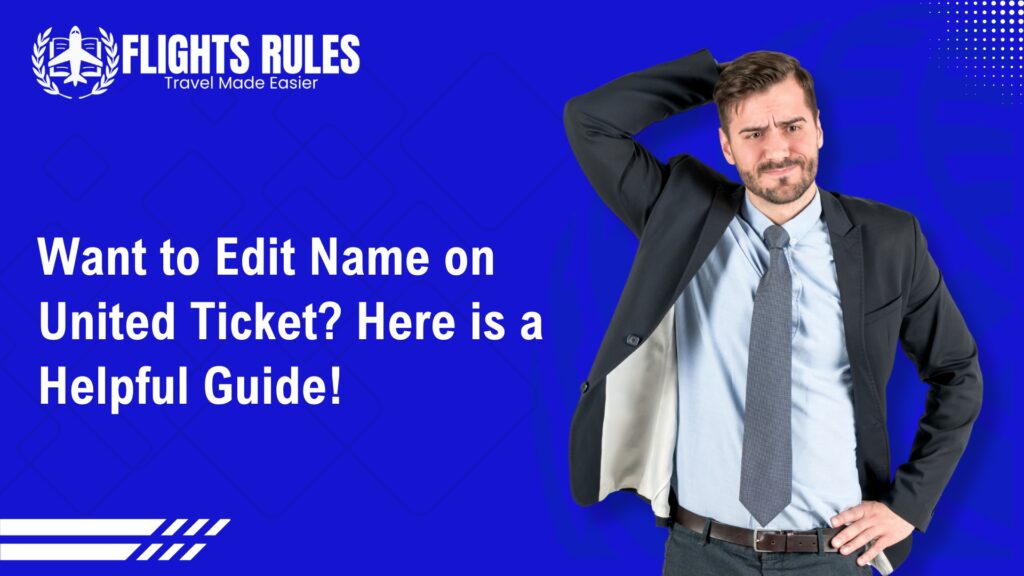The moment of excitement after booking a flight can quickly turn to panic. You scan the confirmation email, and there it is—a mistake in your name. Perhaps it’s a simple typo, an inverted first and last name, or the wrong name entirely due to a browser’s overzealous autofill. Whatever the reason, an incorrect name on an airline ticket is a common problem that can feel daunting.
Fortunately, if you’re flying with United Airlines, this is almost always a fixable issue. You don’t need to cancel your trip, and in most cases, the solution is straightforward. This detailed guide will walk you through every step of the name correction process, exploring the nuances of United’s policies, potential fees, and critical timelines to ensure your travel plans go off without a hitch.
The Critical Importance of an Accurate Name
Before diving into the “how,” it’s essential to understand the “why.” Why is a perfectly matching name so crucial? In today’s security-conscious world, your airline ticket is more than just a pass to board a plane; it’s a legal document that is cross-referenced with official records.
The Transportation Security Administration (TSA) in the United States, along with similar international bodies, operates under the Secure Flight program. This program requires airlines to collect specific passenger information, including their full name as it appears on their government-issued ID, date of birth, and gender. This data is then checked against government watchlists.
A name mismatch, even a minor one, can trigger a red flag in these automated systems, leading to a cascade of potential problems:
- Failure at Check-In: Automated check-in kiosks or online platforms may reject your attempt to check in, forcing you into what is often a very long customer service line at the airport.
- Issues at Security: A TSA agent may pull you aside for additional screening and identity verification, causing delays and significant stress.
- Denied Boarding: In the worst-case scenario, if the name discrepancy is significant and cannot be resolved, the airline has the right to deny you boarding.
- International Travel Complications: Immigration officials abroad can be even more stringent. A ticket that doesn’t perfectly match your passport could lead to questioning or, in rare cases, denial of entry.
Given these potential consequences, ensuring your ticket name is 100% accurate is a non-negotiable part of travel preparation.
United’s Name Change Policy: What’s Allowed and What’s Not
United Airlines has a clear policy that distinguishes between a “name correction” and a “name change.” This distinction is vital.
Permitted Name Corrections:
United allows for corrections of genuine errors. These typically include:
- Minor Spelling Mistakes: Correcting simple typos is the most common request. This often falls under an unwritten “three-character rule,” where minor adjustments (e.g., “Jhon” to “John” or “Smithe” to “Smith”) are easily processed.
- Legal Name Changes: If your name has legally changed since the ticket was purchased, you can update it. This requires official documentation. Common reasons include:
- Marriage: Changing a maiden name to a married name.
- Divorce: Reverting to a maiden name.
- Legal Petition: A formal, court-ordered name change.
- Swapped First and Last Names: A frequent online booking error where “Doe Jane” is entered instead of “Jane Doe.” This is considered a correction.
- Adding or Removing a Middle Name: If you forgot to add your middle name or initial, or if you added it when it’s not on your ID, this can be fixed. For international travel, it’s always best to have your name match your passport exactly.
- Updating Titles or Suffixes: Removing or adding “Dr.,” “Mr.,” “Jr.,” “Sr.,” etc., is a simple correction.
Prohibited Changes (Ticket Transfers):
You cannot transfer a ticket to another person. This change is not allowed.
- No Ticket Transfers: You cannot change the name on a ticket from “Jane Doe” to “John Smith.” This policy is in place for two primary reasons:
- Security: It ensures the person who was vetted during the booking process is the one who travels.
- Revenue: It prevents the creation of a secondary market where people can buy tickets on sale and resell them at a higher price.
A Definitive Step-by-Step Guide to Correcting Your Name
If you’ve found an error, act promptly. The sooner you address it, the easier and cheaper it will be to fix.
Step 1: Check Your Booking Source
Where you bought your ticket dictates your first point of contact.
- Booked Directly with United (united.com or app): You have the most direct path. You can manage your booking through the “My Trips” section on the website or by calling customer service directly.
- Booked Through a Third-Party (Expedia, Kayak, Skyscanner, etc.): You must contact the Online Travel Agency (OTA) you used. The OTA “owns” your reservation, and United’s agents will likely direct you back to them. Be aware that the OTA may have its own change fees in addition to any fees charged by United.
Step 2: Leverage the 24-Hour Rule if Possible
The U.S. Department of Transportation has a “24-Hour Rule” that is your best friend for major errors. You can cancel a flight booking for a full refund within 24 hours of purchase if it was made at least seven days before departure. If you notice a significant name error within this window, the easiest solution is often to cancel the incorrect ticket and immediately rebook with the correct name.
Step 3: Assemble Your Documents
Be prepared before you make contact.
- For Minor Typos: You may not need documentation, but have your United confirmation number and flight details handy.
- For Legal Name Changes: Create a digital dossier with clear scans or photos of:
- Your government-issued ID with the new name (Passport, Driver’s License).
- The legal document proving the change (Marriage Certificate, Divorce Decree, Court Order).
- It can also be helpful to have a copy of an ID with the old name.
Step 4: Initiate the Name Correction Request
Choose the best channel for your situation:
- Phone Call (Most Effective): Calling United’s customer service at 1-800-864-8331 is generally the most effective way to handle name corrections. Have all your information ready. Be polite, calm, and clearly explain the error. An agent can often resolve typos on the spot.
- Online via “My Trips”: For very simple fixes (like a single-letter typo), you may find an option to edit traveler information in your booking online. This is not always available and is unlikely to work for more complex changes.
- At the Airport: This should be a last resort for imminent travel. While agents at the ticket counter can help, they are often busy, and you may face long waits.
- Social Media: United’s support team on platforms like X (formerly Twitter) can sometimes offer guidance, but they will typically direct you to call for any change that requires verification or payment.
Step 5: Understand and Pay the Fee
Correcting a name is not always free. Fees can range from $75 to $200, depending on the route (international changes are often more expensive) and the complexity of the change. Sometimes, for a very minor typo corrected quickly after booking, a friendly agent may waive the fee at their discretion.
Navigating Special Circumstances
Not all tickets are created equal. Your fare type directly affects your ability to make changes.
- Basic Economy Tickets: These are United’s most restrictive fares. In many cases, name corrections are not permitted at all on Basic Economy tickets. Your only recourse is likely the 24-hour cancellation rule. Always be extra vigilant when booking this fare class.
- Award Tickets (MileagePlus): Tickets booked with frequent flyer miles are tied to the account holder’s name. While you can usually correct a typo, changing the ticket for another person is not allowed. The process would involve canceling the award ticket (potentially paying a fee to redeposit the miles) and rebooking.
- Group Bookings: If your ticket is part of a group reservation, any changes must be initiated by the group coordinator or the travel agent who managed the booking.
Tips to Prevent Name Errors on Future Bookings
- Use Your MileagePlus Profile: When you book while logged into your United MileagePlus account, your name, birthdate, and other details will be auto-populated, reducing the risk of manual errors.
- Triple-Check Before Purchase: Pause before hitting the final “buy” button. Read your name and compare it directly to your passport or ID.
- Match Your ID Exactly: Do not use nicknames, abbreviations, or social media handles. Enter your full, legal name as it appears on the ID you will be using to travel.
- Confirm with Travel Agents: If using an agent, ask them to read the name back to you or send a screenshot of the details for your approval before they finalize the booking.
Final Thoughts: Act Fast for a Stress-Free Journey
Discovering a name error on your United ticket can be alarming, but it’s a hurdle you can overcome with prompt and informed action. The keys to a successful resolution are speed, preparation, and clear communication. Remember to leverage the 24-hour rule if you can, gather your documents for legal changes, and call customer service with a calm and clear request.
By being diligent during booking and proactive if a mistake occurs, you can ensure that a simple typo doesn’t disrupt your travel plans, allowing you to focus on the journey ahead.