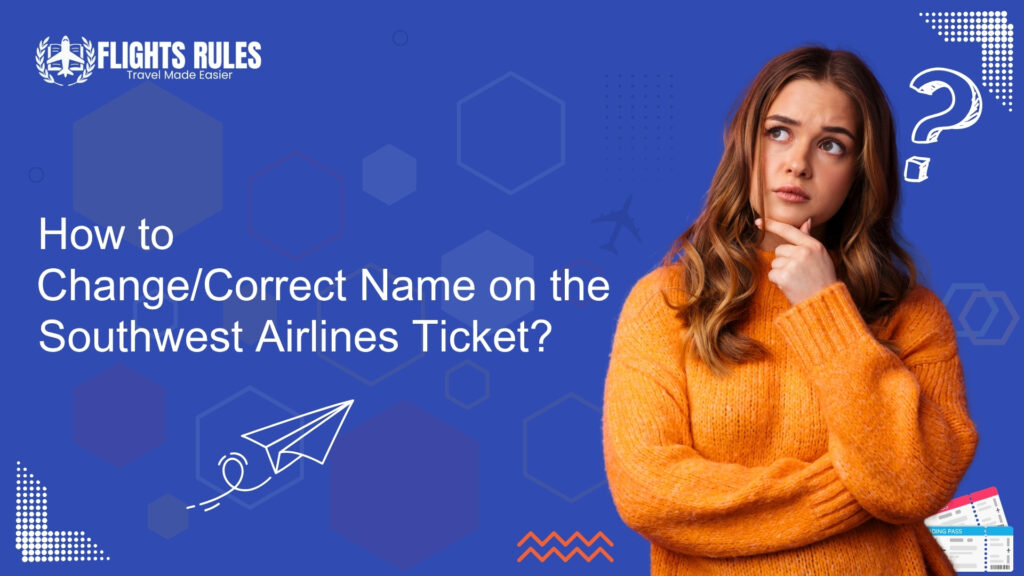How to Change or Correct Your Name on a Southwest Airlines Ticket: The Complete 2025 Guide
That heart-sinking moment: you’ve just booked your much-anticipated trip, you’re scrolling through the confirmation email, and then you see it. A typo in your name. Or worse, you used a nickname instead of your legal name. Panic sets in. Will you be denied boarding? Do you have to cancel and rebook? Will this cost a fortune?
If you’re flying with Southwest Airlines, take a deep breath and relax. You’ve chosen an airline known for its customer-friendly policies, and correcting a name on a ticket is a common issue they handle with surprising ease and, in most cases, for free.
This ultimate guide will walk you through every possible scenario, from fixing a minor spelling mistake to updating your ticket after a legal name change. We’ll cover Southwest’s official policies, step-by-step instructions, special circumstances like third-party bookings, and proactive tips to ensure this never happens again.
Why an Exactly Matched Name is Non-Negotiable for Air Travel
Before we dive into the “how-to,” it’s crucial to understand why this is so important. The requirement for a perfect name match isn’t an arbitrary rule set by the airline; it’s a federal security mandate.
The TSA’s Secure Flight Program
Following the events of 9/11, the Transportation Security Administration (TSA) implemented the Secure Flight program. This program performs behind-the-scenes watch list matching for every passenger on every flight within, to, and from the United States. When you book a ticket, your airline is required to collect your full name, date of birth, and gender, and transmit this information to the TSA.
The TSA compares this data against government watch lists. If the name on your ticket doesn’t exactly match the name on your government-issued photo ID (like a Driver’s License or Passport), it raises a red flag.
Consequences of a Name Mismatch
While a very minor typo might be overlooked by a lenient agent, you should never count on it. A name discrepancy can lead to a cascade of travel-day problems:
- Denied Check-In: The check-in kiosk or airline agent may be unable to issue your boarding pass.
- Secondary Security Screening: You could be pulled aside by TSA agents for additional, time-consuming identity verification.
- Denied Boarding: In the worst-case scenario, you could be denied entry through the security checkpoint or at the boarding gate, causing you to miss your flight entirely.
- Baggage Complications: Mismatched names can create issues with tracking and claiming checked luggage.
- International Travel Hurdles: For international flights, customs and border protection agents are even more stringent. A mismatched name can lead to serious complications, including potential denial of entry into a foreign country.
Simply put, ensuring your ticket name matches your ID is the first and most critical step to a stress-free journey.
Southwest’s Official Name Correction Policy: What’s Allowed?
Southwest Airlines has a clear and reasonable policy that differentiates between a name correction (fixing an error for the same person) and a name change (transferring the ticket to a different person). Southwest tickets are strictly non-transferable, meaning you can never change the name to a completely different individual.
However, they are very accommodating when it comes to legitimate corrections. Here are the situations they permit:
1. Minor Typographical Errors (Typos)
The most common reason people request a name correction is to fix mistakes. Human error happens, and Southwest gets it.
- Examples: “Jhonathan” instead of “Jonathan”
- “Smithe” instead of “Smith”
- Transposed letters, like “Rahual” instead of “Rahul”
- An accidental extra letter or a missing one.
These minor fixes are typically the easiest and quickest to resolve and rarely require documentation.
2. Legal Name Changes
Life changes happen, and you can update your Southwest ticket with your new legal name.
- Scenarios:Marriage: Changing from a maiden name to a married name.
- Divorce: Reverting to a maiden name or a former name.
- Legal Petition: Any other official, court-approved name change.
- Required Documents: For these changes, you will need to provide proof to verify the change is legitimate and not an attempt to transfer the ticket.Please be ready to present a copy of your:
- Marriage Certificate
- Divorce Decree
- Official Court Order for Name Change
- Provide an updated government-issued photo ID with your new name.
3. Corrections to First, Middle, or Last Names
Sometimes parts of a name are omitted, added in error, or switched.
- Adding/Removing a Middle Name: Your passport says “John Michael Smith,” but you booked as “John Smith.” While the TSA is often lenient on missing middle names, it’s always best practice to have your ticket match your ID perfectly. Southwest can easily add your middle name.
- Inverted First and Last Names: This is common, especially with autofill forms or for travelers from cultures where the family name comes first. If your ticket says “Kumar Ramesh” but your ID says “Ramesh Kumar,” this is a fixable error.
- Updating a Nickname to a Legal Name: If you booked as “Mike” but your ID says “Michael,” you must get this corrected.
4. Suffixes and Hyphenated Names
- Suffixes: If you forgot to add a suffix like “Jr.,” “Sr.,” or “III” that appears on your ID, it’s wise to call and have it added to the reservation notes.
- Hyphenated Names: If your name is “Jane Doe-Smith” and the booking system rendered it as “Jane Doesmith,” you should call to have it noted, ensuring it aligns with your passport’s machine-readable zone.
The Step-by-Step Guide to Correcting Your Name on Southwest
Now for the practical part. Southwest provides several convenient ways to get your name corrected. The key is to act as soon as you notice the error.
Method 1: Calling Southwest Customer Service (The Gold Standard)
This is the most effective and recommended method. A direct conversation with an agent is the quickest way to explain the situation and get it resolved instantly.
- Phone Number (U.S. & Canada): 1-800-I-FLY-SWA (1-800-435-9792)
- Best Times to Call: To avoid long wait times, try calling early in the morning (e.g., 6-8 AM) or late in the evening on weekdays.
- Be Prepared! Have this information ready before you dial:
- Booking Confirmation Number: This is the six-character alphanumeric code.
- Flight Details: Your flight dates and route.
- Passenger’s Full, Correct Name: As it appears on the government-issued ID.
- Rapid Rewards Number (if applicable).
- For Legal Changes: Have your supporting documents (e.g., marriage certificate) saved as a PDF or image file, in case the agent needs you to email it.
Method 2: Using Digital Channels (Social Media & Email)
If you prefer a written record or dislike phone calls, this is a great alternative. Southwest’s social media team is known for being very responsive.
- Twitter (X): Send a Direct Message (DM) to @SouthwestAir. Do NOT post your confirmation number publicly.
- Facebook: Send a message via Facebook Messenger to the official Southwest Airlines page.
- Contact: Use the Southwest website’s contact form.
- What to Include: To get the fastest response, provide all the necessary information in your first message: your full name, confirmation number, flight details, and a clear explanation of the needed correction.
- Pros & Cons: The pro is having a written record of your conversation. The con is that it may take a few hours (up to 24) to get a resolution, so this is best if your flight isn’t in the next 48 hours.
Method 3: At the Airport Ticket Counter (The Last Resort)
This option should be reserved for very minor typos and only if you have plenty of time.
- When to Use: If you only notice the error on your way to the airport or once you arrive.
- The Risk: If the issue is more complex than a simple typo, or if the lines are long, you risk missing your flight.
- Recommendation: If you must use this method, arrive at the airport at least 2-3 hours before your domestic flight (and even earlier for international) and go directly to the full-service Southwest ticket counter, not the curbside check-in.
The Big Question: What is the Fee for a Name Change on Southwest?
This is the best part of Southwest’s policy. For any of the legitimate name corrections listed above (typos, legal changes, etc.), the fee is $0. Southwest does not penalize customers for genuine mistakes.
It is essential to grasp the difference clearly.
- Name Correction (Free): Fixing an error on a ticket for the same person.
- Name Change/Transfer (Not Allowed): Attempting to change the name to a different person. For example, you can no longer go on a trip and want to give your ticket to your friend or spouse. This is strictly forbidden. Please cancel the current ticket and buy a new one for the new traveler at the current fare.
Special Scenarios and Nuances
What if You Booked Through Expedia, Kayak, or Another Third-Party Site?
This adds a layer of complexity. When you book through an Online Travel Agency (OTA), they “own” your reservation.
- Contact the Third Party First: You must initiate the name correction process with the company you booked through (e.g., Expedia, Chase Travel, etc.).
- They Will Contact Southwest: The OTA’s agent will have to liaise with Southwest on your behalf.
- Allow Extra Time: This back-and-forth process can take longer. It is imperative to contact the OTA immediately upon noticing the error. Do not call Southwest first, as their agents may be unable to modify a reservation owned by a third party.
Correcting a Name on a Rapid Rewards Account
If the name on your frequent flyer account is incorrect, you should fix it there first. This will prevent the error from populating on future bookings. You can typically do this by logging into your account on the Southwest website and may need to upload documentation for a legal name change.
Proactive Tips to Prevent Name Errors on Future Bookings
- Use Your Rapid Rewards Profile: When logged in, your name will auto-fill correctly every time. Make sure it’s accurate in your profile.
- Match Your ID Perfectly: Before booking, open your wallet or grab your passport. Type your name exactly as it appears on the ID you will be using to travel.
- Triple-Check Before Purchase: Take 30 seconds to review the passenger details page before you click the final “Purchase” button.
- Review Your Confirmation Immediately: As soon as the confirmation email hits your inbox, open it and check the name. Spotting an error early makes it easy to fix.
Frequently Asked Questions (FAQ)
Q1: Can I fly if my middle name is missing on my Southwest ticket? A: Usually, yes. The TSA confidently prioritizes the first and last names of individuals to ensure a smooth travel experience.However, to be 100% safe and avoid any potential hassle, it’s recommended to call Southwest and have them add it to the reservation. It’s completely free, and you can finish it in just a few minutes!
Q2: How long does it take to correct a name on a Southwest ticket? If you call, the correction is usually made immediately. Via digital channels, it can take anywhere from a few hours to a day. At the airport, it’s instant but depends on wait times.
Q3: Can I change my ticket to my spouse’s name if I can’t travel? A: No. This is considered a ticket transfer, which is not allowed by Southwest. You would need to cancel your reservation (and hopefully receive a flight credit, depending on your fare type) and book a new ticket for your spouse.
Q4: What if I don’t notice the mistake until I’m at the security checkpoint? A: The TSA agent may direct you back to the Southwest ticket counter to have a correction made and a new boarding pass issued. This can cause significant delays, which is why it’s crucial to check your documents before heading to security.
Q5: My name is hyphenated, but the ticket shows it as one word. Is that a problem? A: Airline booking systems sometimes remove special characters like hyphens. This is usually not a problem, but for peace of mind, a quick call to Southwest to have them add a note to your reservation is a good idea.
Your Flight is Safe
Discovering a mistake on a flight ticket is stressful, but with Southwest Airlines, it doesn’t have to be a trip-ruining event. Their straightforward, fee-free correction policy is a testament to their customer-first approach.
Remember the keys to success: act quickly, have your information ready, and use the direct customer service line for the fastest resolution. By following this guide, you can get that name fixed in no time and get back to what really matters—looking forward to your flight. Safe travels!